Bierro Talk
Bierro Talk - The heart of ElBierros Messages
Index
- What is Bierro Talk?
- Wording manual
- How do i use Bierro Talk?
- Which default variables do exist?
- Which modificators do exist?
- Which functions do exist?
- How do i spread my talk to multiple messages?
- I want to use the same random variable multiple times
- List of channel variables ElBierro creates automatically
- I have ideas for new Talks/Variables/Modificators/Functions!
What is Bierro Talk?
Bierro Talk represents every single message and every single overlay notifications ElBierro displays. Those messages and notifications can be modified for your channel or can be extended with the use of random values to be more variant and/or entertaining.
You can use ElBierro completly without paying attention for Bierro Talk - but when you use Bierro Talk to personalize your channels bot messages, you have unlimited possibilities to raise the entertainment value of the bot for your channel.
Wording manual
Bierr Talk is a very complex feature. In the frontend as in this manual the following words are used:
Talk
A "talk" is a complete message or a sentence. It can represent a system message/alert (like a user
follow or
subscription)
but also messages ElBierros modules will give out (like announcing a giveaway or a new bet).
Talks can also be random text lines, like receipes or jokes.
A "Talk" can also contain Variables and Functions, which can be altered by Modificators
Variable
A "Variable" is a part of a talk, that can be filled with a pre-defined or random value.
Pre-defined variables are for example the username of the user who followed or subscribed your channel, in which
month your subscriber subscribed or arguments of a chat command.
Random values can be everything from food, drinks, activities and more, e.g. {{food}}
for the name of a random food or {{juice}} for a random juice and a lot more.
Modificator
A "Modificator" is something that you can use on the values of variables.
A modificator can convert the first letter or the full value of a variable to uppercase, lowercase or can do other
things with it.
A list of modicitators can be found further below in this document.
Example: You have a random food and want it to be written in full uppercase.
When {{food}} results in "Pizza",
with {{food.uppercase}} it would result in "PIZZA".
Function
With functions you can generate specific values. A list of functions is further below in the document.
Example: Adding {{random(4-20)}} to your talk would replace it with a numeric value
between 4 and 20.
Channel Variables
You can set up channel variables which you can use in your talks. Imagine counting how often you get killed in a
game? Then you
define the counter "killed" in your settings and define commands, which raise or lower the counter.
You can then query that counter with "[[killed]]" in your Talk, e.g. "I died [[killed]]
times."
You also can set your channel variables to any other value and include them into your channels talks or custom
system messages.
ElBierro automatically creates some channel variables for you which contain data about your most recent followers,
supporters or data of various overlays, which for example also can track your games quest progresses.
How do i use Bierro Talk?
Bierro Talk is implemented internally already. The frontend for you to add talks and customize messages for your channel will be added very soon.
Which default variables do exist?
These variables exist - you use them with {{Name of variable}} in your talk.
| Name | Description |
|---|---|
| 1, 2, 3, ... | Parts of a message in chat messages - or also called arguments. For example, for shoutout commands it
can be the name of the shouted out channel.
When the message is "!so ElBierro" the variable {{1}} will
contain "ElBierro" Example: Please follow @{{1}} at https://twitch.tv/{{1}}
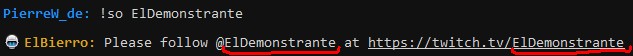
|
| bits | The number of bits used. |
| donation | The amount of the donation, including currency. |
| hypetrain_goal | The amount of points required to finish the current hype train level. |
| hypetrain_level | The current hype train level to beat. |
| hypetrain_points | The amount of points the hype train gained in total. |
| hypetrain_progress | The amount of points the current level of the hype train gained. |
| message | The to the event associated message. Its either the chat message or the message used for a re-sub, donation and so on. |
| raid_viewers | The amount of viewers who participated in a raid. |
| resub_month | When re-subscribing or sub-gifting, the amount of months the (receiving) user is subscribed. |
| reward | The name of the redeemed channel point reward. |
| reward_cost | The cost of the redeemed channel point reward. |
| sub_tier | The tier of the subscription - 1, 2 or 3. |
| subgift_subs | The amount of gifted sub in a sub bomb. |
| subgift_to | The name of the user who got gifted a sub |
| subgift_months | The amount of months, the target user got gifted (if larger than 1) |
| user | The name of the user who generated the message, like the user executing a command, subbing, donating or whatever action he did. |
| victims | A full list of all receipents of a sub bomb. |
Which modificators do exist?
Those modificators exist:
| Name | Description |
|---|---|
| Amount | Adds an amount in front of a variable. If the word is a noun, the plural of the word will be used if
ElBierro knows it. Will work in future also with functions.
|
| Lowercase | Converts the variable to lowercase. {{food.lowercase}} will result in "pizza" instead of "Pizza". |
| RemoveAt | Entfernt das @-Zeichen aus Variablen. Wird meist benutzt, um bei Benutzernamen-Argumenten das @ zu
entfernen. Bei Shoutouts z.B. wird dies so umgesetzt, um die Benutzung des Befehls mit und ohne @ nutzen
zu können:Please follow @{{1.removeAt}} at https://twitch.tv/{{1.removeAt}}
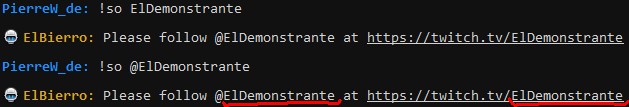
|
| Ucfirst | Converts the first char to uppercase, e.g. {{food.ucfirst}} will convert "pizza" to "Pizza". Useful for the beginning of a sentence with a random variable. |
| Uppercase | Converts the variable to full uppercase. {{food.uppercase}} will result in "PIZZA" instead of "Pizza". |
Which functions do exist?
Diese Funktionen existieren:
| Name | Beschreibung |
|---|---|
| Random(von-bis) | Returns a random number. {{random(2-4}} will return a numeric value of 2,
3 or 4. Example: Add {{random(2-4)}} spoons full of sugar.
|
How do i spread my talk to multiple messages?
You can use [[amount of seconds]] to split up talks into multiple messages.. The value must be at least 1. See
this example:
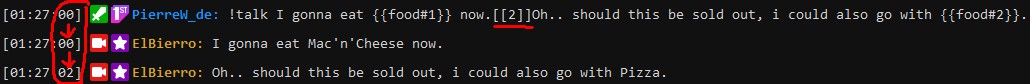
In this example the message is split up by the [[2]]. The part after [[2]] is sent out about 2 seconds after the
part before it.
Please be aware that these values are not exact. It always can happen, that a message also appears 1 or 2
seconds later, depending on the bots load.
A talk can consists out of a max of 3 messages. These timeframe used in total may not exceed 10 seconds.
Exceptions can be made, but if these rules are not obeyed, your talk will probably be fixed or refused.
I want to use the same random variable multiple times
You are using the same random variable multiple times, but it results in the same value every occurance?
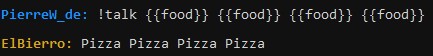
You can give numbers to the variables, seperated by a hashtag - this way you can have multiple values of the
same random variable:
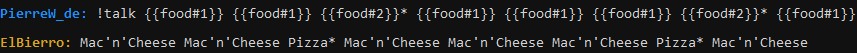
or in a real life example:
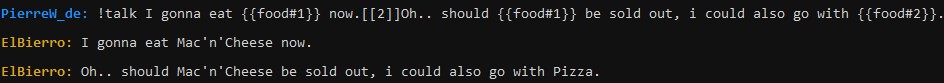
List of channel variables ElBierro creates automatically
Actually i wanted to list all Channel Variables, which ElBierro automatically fills. But that list would be too long. If you head over to your Channel Variables list, you can find out very easy, which variables are managed by ElBierro: They have a description next to them. So if you change the values of these variables manually, be advised that the bot will overwrite it as soon the associated event triggers.
I have ideas for new Talks/Variables/Modificators/Functions!
Please join the discord and post your ideas there. I gladly create stuff that makes sense. I also can create variables containing random values specific to your channel.